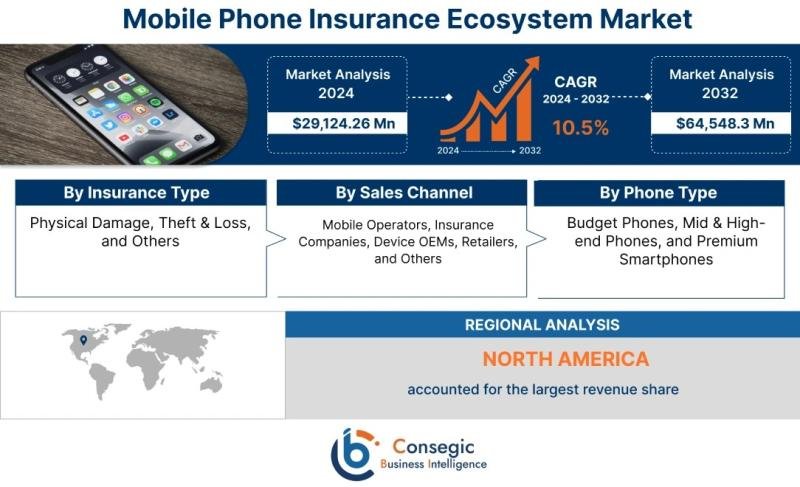Key Takeaways
- Browser-based photo editors are accessible from any device with an internet connection for on-the-go editing.
- No installation is required when using an online photo editor, saving storage space and alleviating compatibility issues.
- More benefits from browser-based photo editors include automatic updates, cloud storage integration, collaboration features, and cross-platform compatibility.
In the past several years, I’ve been using both desktop and browser-based photo editors. Although I find desktop editing apps like Lightroom and Luminar Neo irreplaceable, I always prefer using browser-based photo editors when I can. Here’s why…
Accessibility and Convenience
One of the primary reasons I prefer browser-based photo editors is their accessibility. Unlike desktop photo editing applications that require installation and updates on a computer, browser-based editors can be accessed from any device with an internet connection. This means you can start editing your photos from your home computer, continue on your laptop at a café, and finish on your tablet while traveling.
Furthermore, browser-based photo editors require fewer computational resources, meaning you use less power, which is a huge plus for laptop users looking to work entirely on battery power.
No Installation Required
Installing photo editing software can be a hassle, especially if you edit photos on multiple devices. Browser-based photo editors eliminate this issue entirely! Tools like Fotor, Pixlr, and Canva are easily accessible through any web browser. All you have to do is sign up and everything should be all set and ready to use.
Also, things like software compatibility and installation errors are no longer a problem since the photo editing app is installed and maintained on servers instead of on your device.
Cloud Storage Integration
Integration with cloud storage services is another significant advantage of browser-based photo editors. Tools like Canva and Pixlr allow you to save your work directly to cloud services like Google Drive and Dropbox, or upload directly to social media platforms such as Facebook and Instagram.
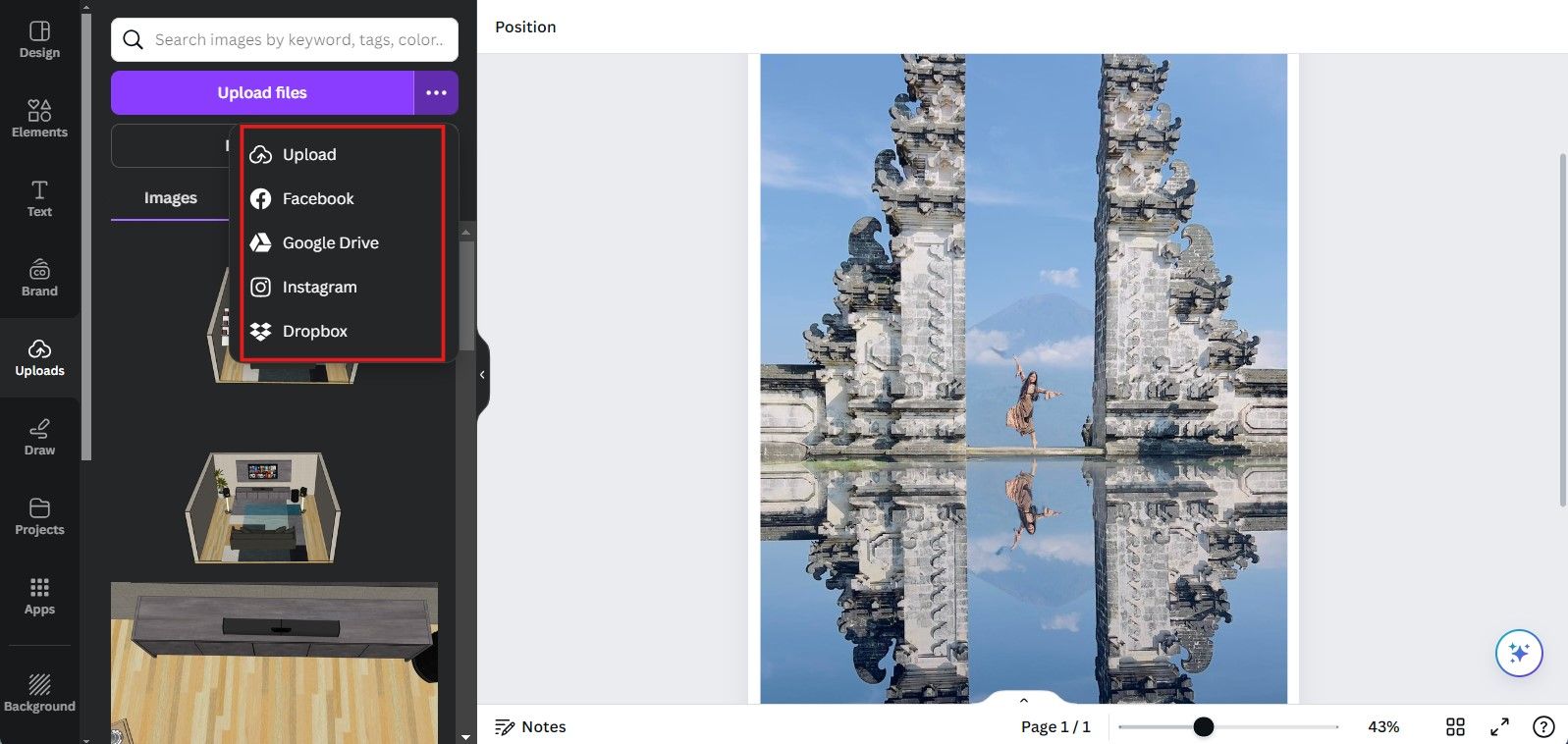
This integration not only saves local storage space but also ensures that your projects are easily accessible from any device and backed up securely.
Automatic Updates
Browser-based photo editors get automatic updates. Updates popping up on your screen as you start to work can sometimes be frustrating. And the problem with updates is that they don’t tell you how big the updates are and how long it will take. So, if you do decide to proceed with the update, and it takes much longer than you anticipated, sometimes you just lose focus, which can interrupt your workflow.
Keeping software up to date is crucial for accessing the latest features and security patches. Since browser-based editors handle updates automatically, you always have the most current version without having to manually download and install updates. This seamless update process means you spend more time focusing on your work without interruption.
Collaboration and Sharing
Another advantage of browser-based photo editors is the ease of collaboration. Many online editors, such as Adobe Express, offer features that allow multiple users to work on the same project simultaneously. This allows you and your team to collaborate with real-time feedback and adjustments.
Here is an example of how convenient it is to share your project on Adobe Express. All I had to do was click on Share, copy the link provided, and share it with other people I wanted to collaborate with me on the project.
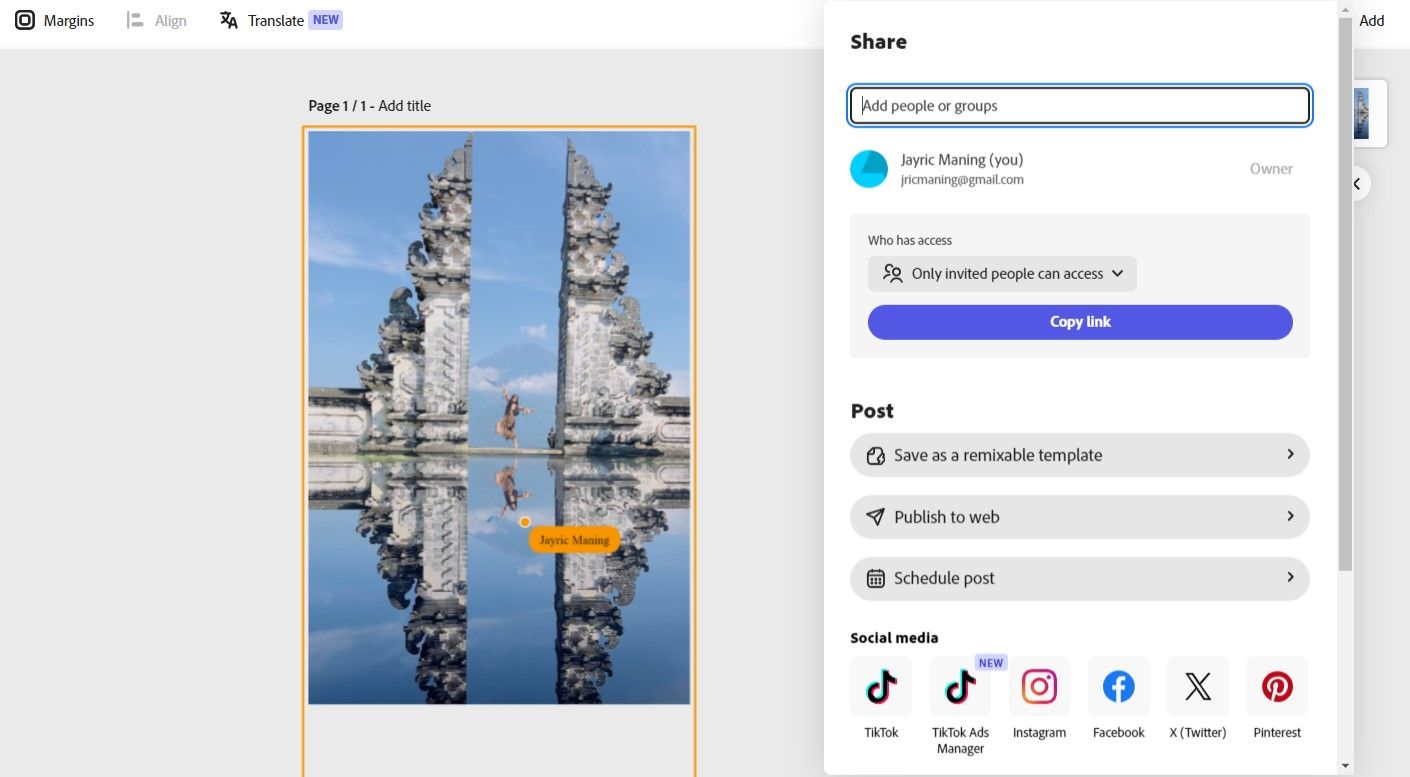
The real-time feedback feature also allows me to view who’s currently working on the project. As you can see from the image above, I have my name in the picture as well as a yellowish outline, indicating that I’m the one making adjustments.
Cross-Platform Compatibility
Browser-based photo editors are designed to work across various operating systems, including Windows, macOS, Linux, and even mobile platforms like iOS and Android. This cross-platform compatibility ensures that you can access and edit your photos regardless of the device you are using. This is particularly useful for users who work in diverse environments or on different devices throughout the day.
Simpler and User-Friendly UI
Many browser-based photo editors boast a user-friendly interface that is both intuitive and easy to navigate. For instance, Canva and Fotor are known for their straightforward design, making them accessible to beginners while still offering powerful tools for advanced users. They combine different functions to make simpler tools that people often use in their photos.
Here is an example of how Fotor streamlined beauty image editing. Instead of manually masking, warping, smoothening, and erasing parts of the image, Fotor simply provides options for the most common beauty edits people do on photos.
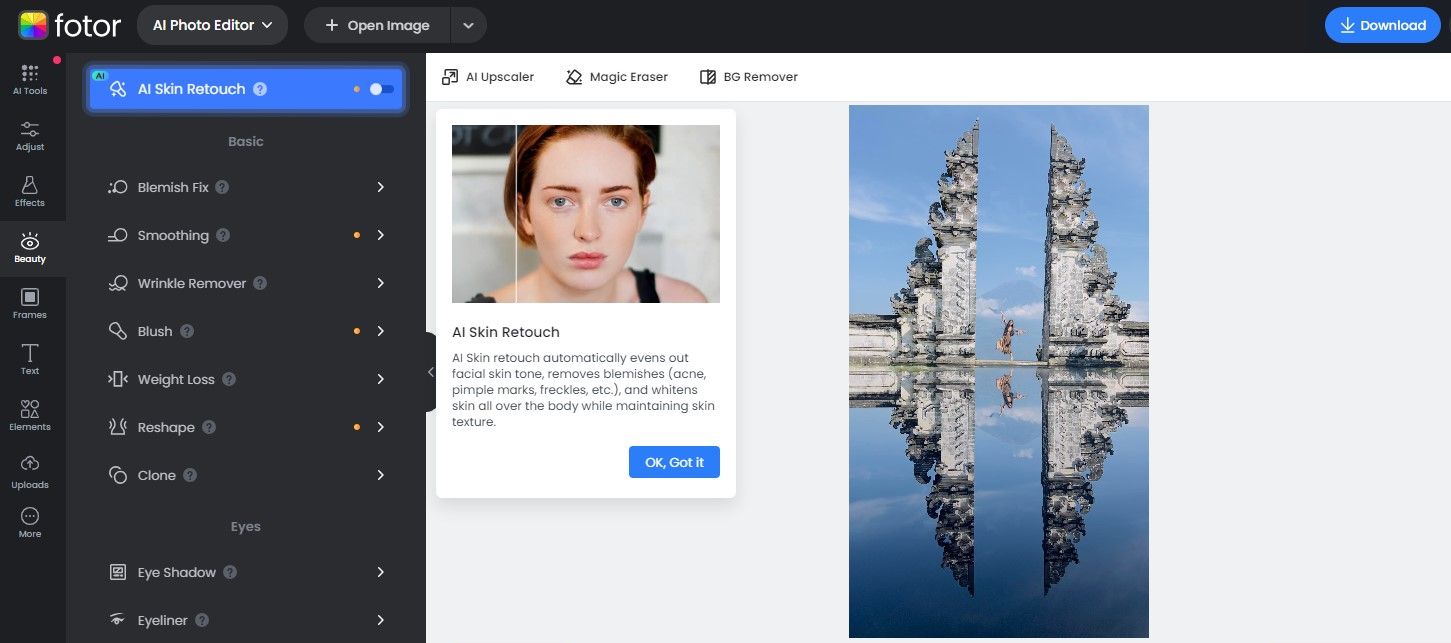
Although providing less control, these browser-based editors can significantly reduce the learning curve associated with photo editing. This allows beginners to explore many of the essential editing concepts, while gaining experience and completing projects that they can then add to their portfolio.
Being easy to use also makes browser-based editors suitable for anyone looking to edit photos for fun, people who do DIY projects, and even professionals looking for a quick way to finish less complicated projects.
Lightweight and Fast
Desktop editing apps require certain device specifications to run. This may be a problem for older PCs or PCs that do not meet the recommended specifications. And with all the AI tools that are being integrated into many editing software, it is unlikely that you’ll be running them for a reasonable amount of time without a beefy GPU or an NPU (neural processing unit), which are only available on the most recent AI CPUs.
But since browser-based editing apps outsource all the computational processing on their servers, resource-intensive tools such as background remover, auto mask, magic eraser, and all kinds of AI tasks can be done without using your computer’s hardware resources.
Here’s a great example of how fast browser-based editors can be. I’m editing this on my old laptop with integrated graphics using Canva. I used Canva’s Magic Grab tool to remove the person and reflection from the image in seconds.
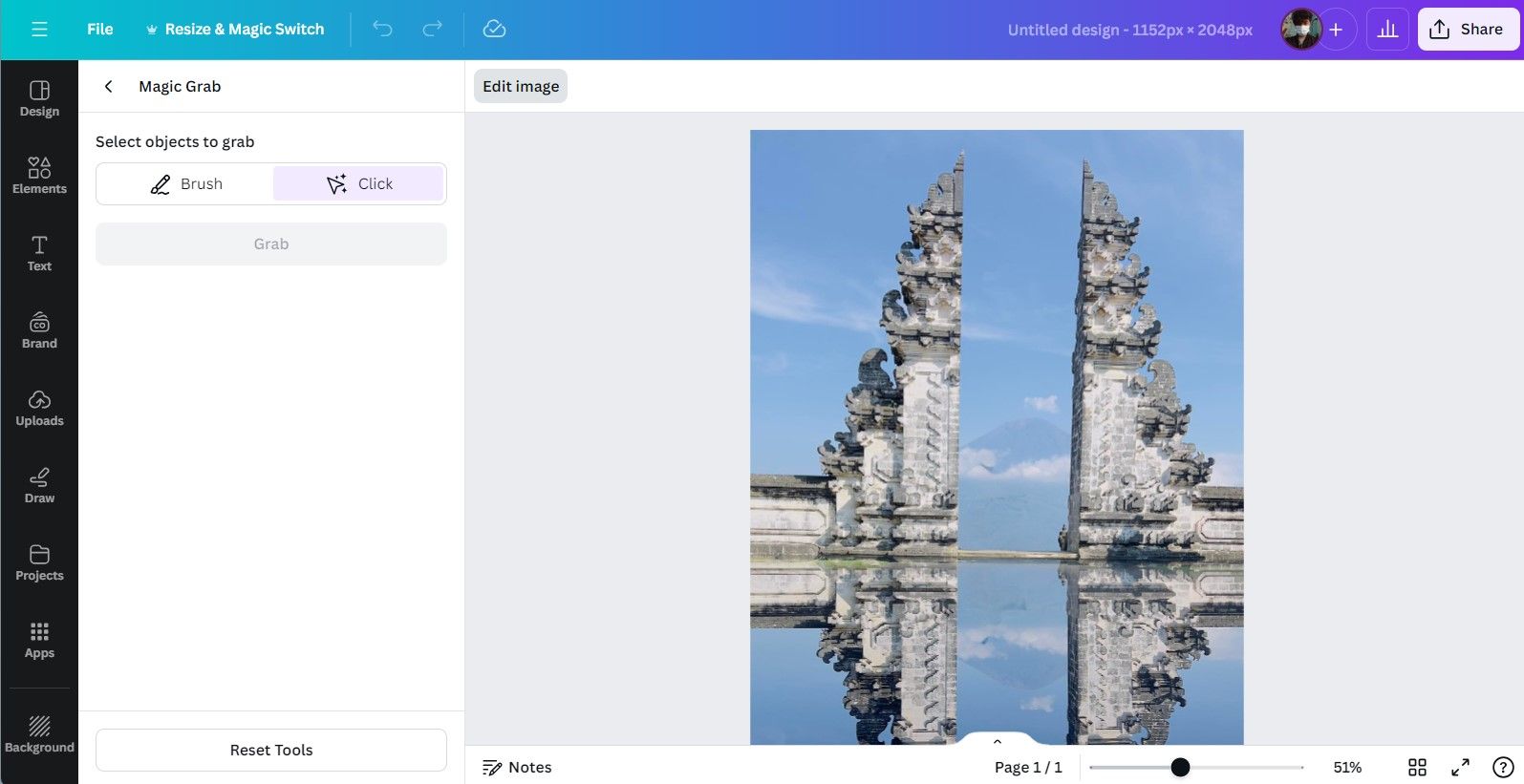
This would have taken a lot longer to process on my device since Magic Grab and other AI tools are heavily reliant on GPU/NPU to work. But since the heavy processing is done on a server, my laptop simply sent and received the finished output.
Cost-Effective
As discussed earlier, browser-based photo editors outsource all the computational processing through servers. You can keep using your machine for the next several years without spending money on new hardware just to keep up with the computational demands required for desktop photo editors.
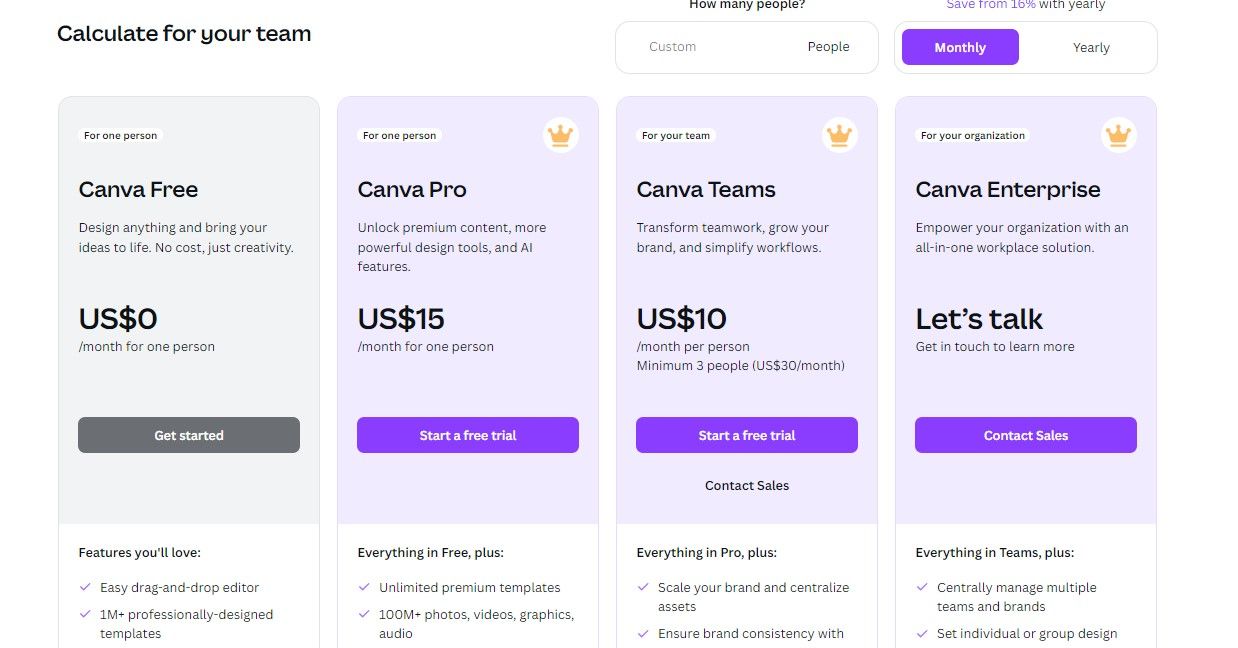
Also, browser-based photo editors are often more cost-effective than their desktop counterparts. Services such as Canva and Pixlr, offer robust free versions with the option to upgrade for additional features at a lower cost than traditional desktop software.
Browser-based photo editors offer a range of benefits that make them an attractive alternative to traditional desktop apps. Their accessibility, ease of use, cross-platform compatibility, and cost-effectiveness are just a few reasons why I prefer them for my photo editing needs. Whether you are a casual user or a professional, these tools provide a versatile and efficient solution for your photo editing projects.