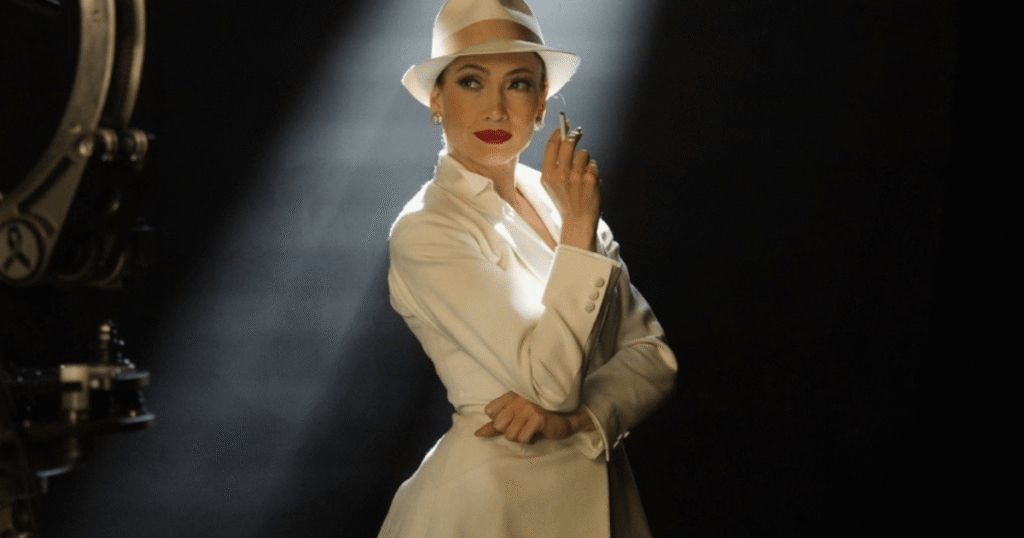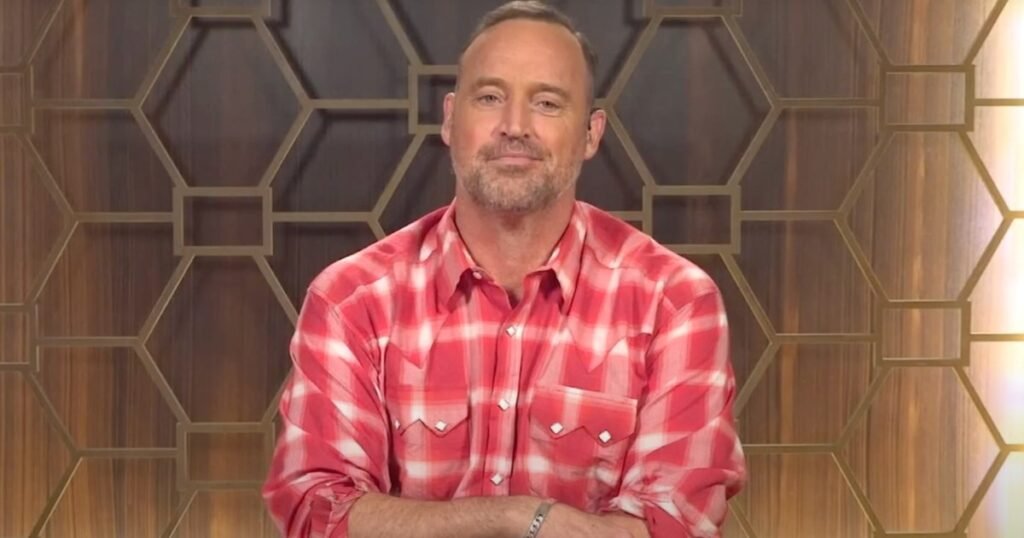Curious how to try the viral AI age filter seen all over TikTok? As the trend spreads across the platform, users are turning to CapCut to create the effect. With thousands of videos showing dramatic age transformations, many want to know the exact steps to join in.
Here’s how to use the CapCut template to make your own AI age filter video.
Here’s how you can use TikTok AI age filter with CapCut
To try the viral AI age filter seen across TikTok, begin by taking a clear selfie. This image will serve as the base for the transformation. Next, download the CapCut app from the App Store or Google Play Store.
Once installed, open CapCut and use the search bar to look for “AI Age.” This keyword will bring up videos using the trending age filter effect. Select one of the top video results, which usually includes a pre-made template used in the trend.
Tap on the video and select the “Use Template” option. This will prompt you to upload media. Choose the selfie you previously took. After selecting the image, tap “Next” to begin the video rendering process.
CapCut will then generate a video using the template’s AI age effect. This transformation shows an aged version of your face in a smooth animated format. The app processes everything and prepares the video in a few seconds.
Once the video is ready, you can download it directly to your phone. You can also share it to TikTok or other social media platforms. The effect has become popular for its quick and realistic results, helping users visualize an older version of themselves with minimal effort.
Although the effect appears widely on TikTok, CapCut templates power the trend, not a built-in TikTok filter. Users need to open CapCut to recreate the effect. After generating the video, they can upload it to TikTok and add music or captions as needed.
The trend uses simple tools and AI-generated effects to create a personalized and engaging transformation. CapCut handles all editing within the app, so users don’t need any external software.