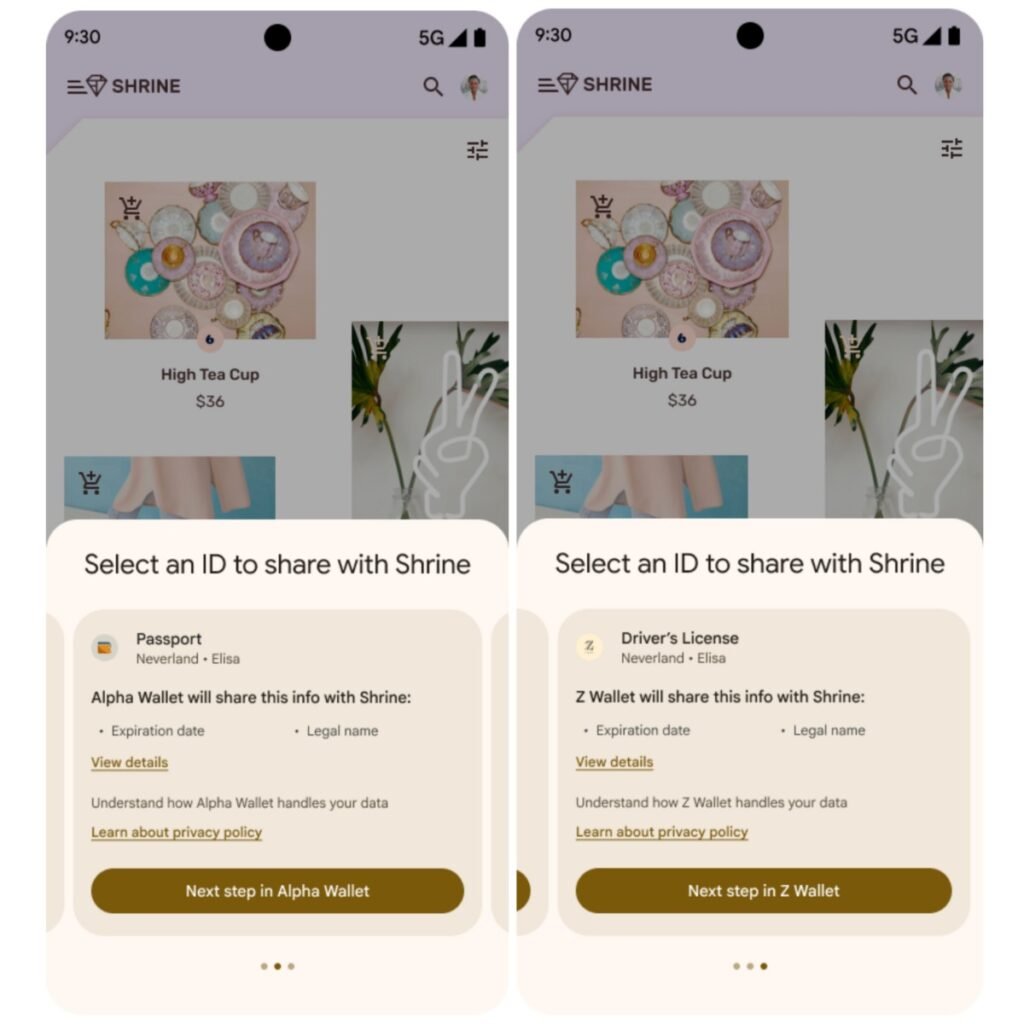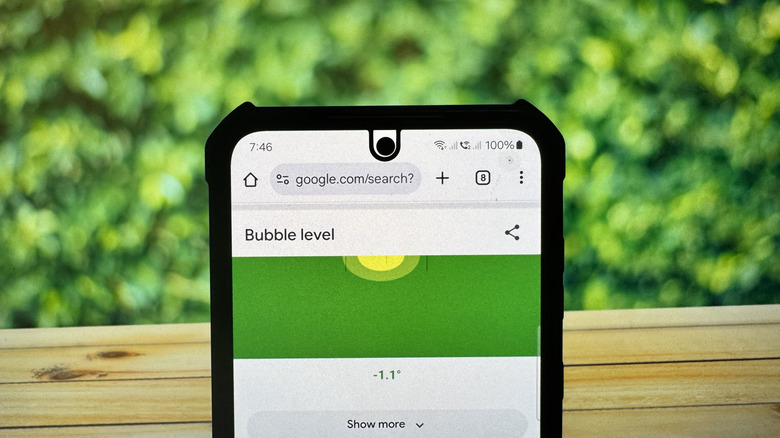
Over the years, smartphones have gradually replaced many of your everyday stuff around the home, from the landline telephone your parents had in the ’90s to MP3 players everyone carried in the 2000s. Now, they’re surprisingly replacing your basic hand tools too — well, at least for when you’re in a pinch.
Advertisement
For instance, if you need to brighten your workspace, most mobile phones come with preinstalled flashlights so you don’t have to grab one from your drawer. If you’re building furniture or installing new fixtures, you can also easily find several measurement apps for Android and iPhone to help you out. These apps use your phone’s integrated hardware like sensors, camera, and microphone to provide you with accurate measurements.
One handy measurement app you might need for your DIY home improvement and repair is the bubble level. iPhones have one built-in and accessible right from the native Measure app. Android devices, on the other hand, don’t come with a bubble level out of the box, but you can readily access one from Google. Here’s how.
Advertisement
How to access and use the bubble level on Google from your Android
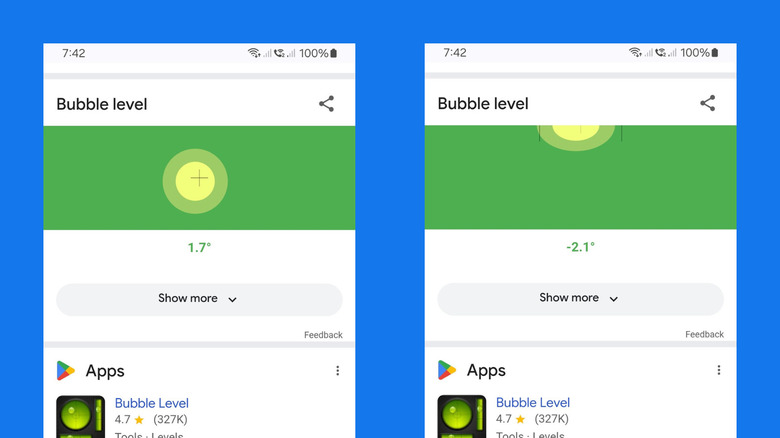
The bubble level is one of Google search’s nifty easter eggs, along with some other tools like tuner, color picker, and calculator. To access it, you can use either the Google app or Google Chrome. Simply launch your app of choice, and type “bubble level” or “spirit level” in the search bar. You should find the green bubble level at the very top or somewhere in the search results.
Advertisement
To use the bubble level for measuring a vertical object like a frame on a wall, flip the phone on its side (any of the four sides are fine) and place it on top of the object. Then, adjust the item of interest until the bubble level is at 0.0°. If you need to measure a flat material like a table, lay your phone down on its back. However, you might not get an exact 0.0° if your device has a protruding back camera.
It’s worth noting, though, that Google’s bubble level is exclusive to phones and tablets. It isn’t available on computers since they don’t have the required sensors to run the bubble level.